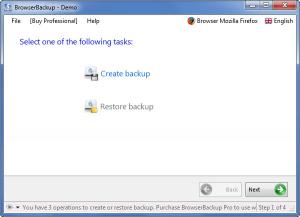BrowserBackup
8.0.0.0
Size: 1 MB
Downloads: 3195
Platform: Windows (All Versions)
It pays to have a backup because you never know when something could go wrong, you never know when a data loss accident could take place. The BrowserBackup application helps protect your browser data from unwanted data loss accidents. It does this by creating a backup of the data stored by browsers; it backs up bookmarks, contacts, speed dial info, passwords, and other data stored by Chrome, Chromium, Firefox, and Opera.
The BrowserBackup installation file is of just 1MB meaning that in a blink, the download will complete. The setup wizard that helps you install the application asks you to choose one of the many supported languages, pick the installation directory, and specify if you want a BrowserBackup shortcut on the desktop. BrowserBackup can be installed on 32 as well as 64-bit Windows editions, from Windows 7 down to Windows 2000.
BrowserBackup features a user friendly wizard interface that the novice computer users in particular will find very useful. After you select one of the supported browsers (Chrome, Chromium, Firefox, and Opera) the wizard interface will guide you through the process of backing up your browser data.
To make sure that everything goes well, BrowserBackup will perform a full verification of the backup and make sure it is valid. The backups can be stored locally or in the cloud. Security oriented users will appreciate that using 256bit AES encryption, they can protect their backups from unauthorized access.
With the demo version of BrowserBackup you can back up browser data locally and restore it. With the paid Professional version, you can do a lot more. The “store backups in the cloud” and “encrypt backups” functions, for example, are only available in the Professional version. The Professional version also features variable compression rates, lets you view backup info, lets you activate or disable sounds, deletes cache and profile, removes files from the BrowserBackup menu.
Accidents that lead to losing your browser info are never fun. BrowserBackup helps you back up your browser data and rapidly get things back to normal should such an accident occur.
Pros
Support for English and numerous other languages is provided. BrowserBackup features a user friendly wizard interface. You can back up data stored by Chrome, Chromium, Opera, and Firefox. The backups can be stored locally or in the cloud. You can encrypt and password protect the backups. Variable compression rate for the backups.
Cons
The free Demo version only backs up (local backup, not in the cloud backup) and restores backups. In the cloud, Opera Lync syncs bookmarks and speed dial info, Firefox Sync syncs add-ons, bookmarks, history, passwords, and preferences, Chrome syncs personalized browser features when you sign in with your account.
BrowserBackup
8.0.0.0
Download
BrowserBackup Awards

BrowserBackup Editor’s Review Rating
BrowserBackup has been reviewed by George Norman on 03 Apr 2012. Based on the user interface, features and complexity, Findmysoft has rated BrowserBackup 4 out of 5 stars, naming it Excellent